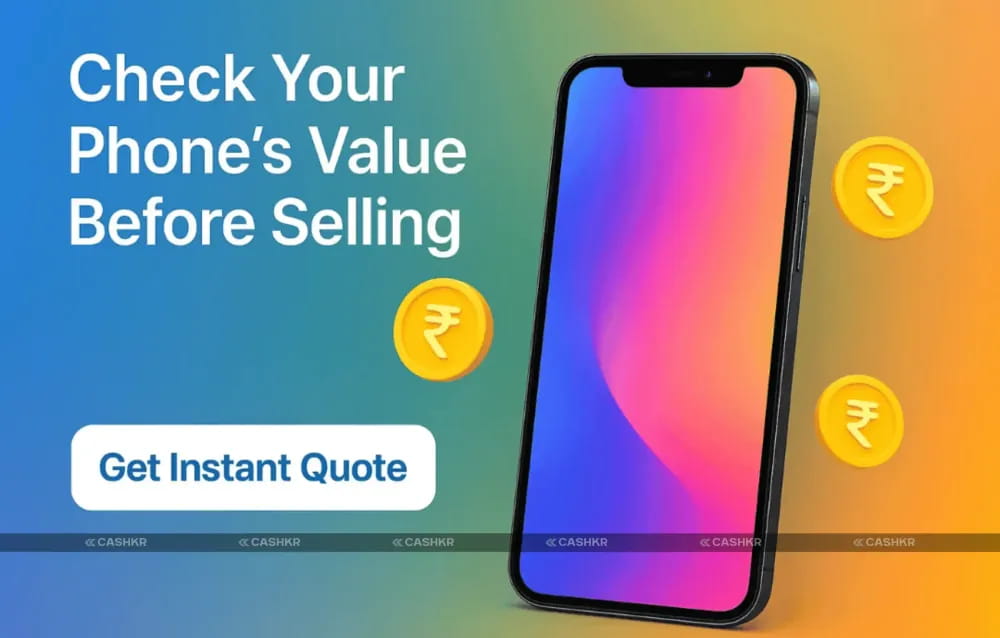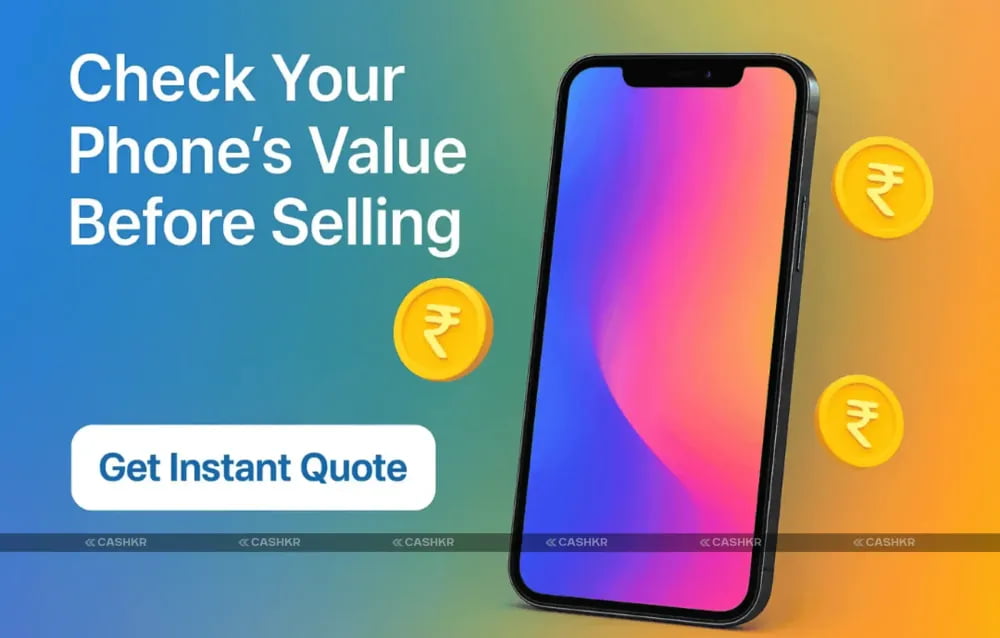Upgrade Your Laptop Smartly See 5 signs | 2025
Upgrade your laptop smartly—see 5 signs & sell old one.
Yaskar Jung Shah
Senior Tech Writer

It's Time to Upgrade Your Laptop Smartly | See 5 Signs
If your laptop has started freezing, heating up, or running out of battery too soon, it might be trying to tell you that it's time to upgrade your laptop. In 2025, laptops are evolving faster than ever with better processors, AI integration, and improved battery life. Holding onto an outdated device can slow down your productivity and even cost you more in the long run.
So how do you know when to move on? In this guide, we'll go through five key signs you need to upgrade your laptop, what to do before selling it, and how to get the best value by selling your old laptop for cash through platforms like Cashkr.
Why It's Important to Upgrade Your Laptop
Technology doesn't stand still, and neither should you. An old or inefficient laptop can lead to slow performance, frequent crashes, and poor compatibility with the latest software updates. Whether you're a student, a professional, or a creator, upgrading your laptop helps you:
Improve overall speed and multitasking ability.
Save time and energy with better battery life.
Stay compatible with the latest operating systems and apps.
Prevent data loss and hardware failure.
Increase resale value while your device still has worth.
If any of these reasons sound familiar, keep reading — you might already be experiencing one of the top signs below.
1. Your Laptop Is Getting Slower Every Day
The most obvious sign that you need to upgrade your laptop is sluggish performance. When opening apps takes forever or even basic tasks like browsing or typing lag, your hardware might be outdated.
Common causes of slow laptops include:
Older hard drives (HDD) instead of SSDs.
Limited RAM (under 8GB).
Outdated CPUs that struggle with modern apps.
Tip: If your device is more than 3–5 years old and upgrading components doesn't help, it's time to consider a full replacement.
You can still get good resale value if it's in working condition. Sell your old laptop for cash on Cashkr — the process is quick, transparent, and done right from your home.
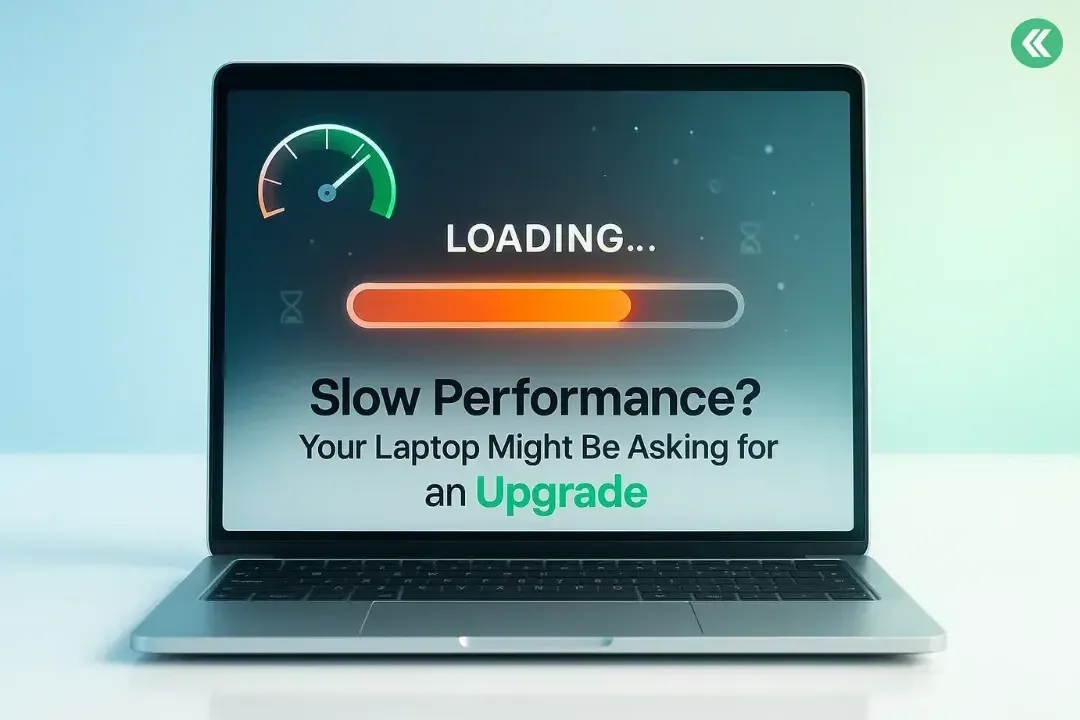
Sell your old devices instantly on the Cashkr App.
2. The Battery Drains Too Quickly
Laptop batteries naturally degrade over time, but if your battery dies within an hour of unplugging, it's more than a small issue. In 2025, most modern laptops offer 10 to 18 hours of battery life, so if your current one can't even last a meeting, that's a clear red flag.
Replacing a battery can temporarily help, but if your laptop also overheats or shuts down randomly, it's better to upgrade to a newer, more efficient model.
Pro Tip: Before upgrading, check the power usage in your laptop's system settings to confirm whether software or hardware is the issue.
3. You Can't Run the Latest Apps or OS Updates
Another key indicator of when to upgrade your laptop is software compatibility. If you can't install the latest version of Windows, macOS, or key productivity apps like Adobe Creative Cloud or Zoom, your system might be outdated.
Older laptops often struggle with:
Unsupported drivers.
Limited storage.
Slow response to new updates.
This can also put your data at risk, as outdated devices don't get regular security patches. If your system is no longer receiving updates, it's time for a change.
At this point, selling your old laptop before it loses all market value is smart. Platforms like Cashkr offer instant quotes, free pickup, and same-day payment — making the upgrade process stress-free.
4. Overheating and Fan Noise Are Constant
Does your laptop sound like it's preparing for takeoff every time you open Chrome? Constant fan noise, overheating, or random shutdowns are strong signs that your hardware is overworked.
Overheating happens due to:
Dust buildup inside the cooling system.
Aged thermal paste or an old processor.
Too many background processes are overwhelming your CPU.
These issues can lead to irreversible damage. Instead of paying for multiple repairs, it's usually better to sell your old device and upgrade your laptop for better long-term performance.
5. Your Needs Have Changed
Sometimes, the issue isn't the device; it's you. If your workload has grown, your projects have become more complex, or you've started gaming or video editing, your current laptop might not keep up.
Modern laptops now come with:
Faster SSDs for quick boot times.
AI-powered processors like Intel Core Ultra or Apple M3 chips.
Dedicated GPUs for creative work and gaming.
Lightweight builds for hybrid work setups.
If your laptop doesn't support your current lifestyle, that's a clear signal to upgrade.
And before you toss your old one away, remember: you can sell your old laptop for cash easily on Cashkr and put that money toward your next upgrade.
Bonus Tip: When to Upgrade a Laptop for the Best Value
The best time to upgrade your laptop is right before major festive seasons or product launches. During Diwali or year-end sales, new models arrive with discounts and buyback offers — perfect for saving on upgrades.
At the same time, your old laptop still holds decent resale value. Selling before it becomes outdated helps you recover a larger portion of your original investment.
Cashkr Tip: Check your device value instantly on Cashkr, where you can compare offers, schedule doorstep pickup, and receive instant payment securely.

Also Read: 5 Ways to Celebrate an Eco-Friendly Diwali: Cashkr!
How to Prepare Before Selling Your Old Laptop
If you've decided to move on, here's a quick checklist to follow before you sell your old laptop:
Back up your data to cloud storage or an external drive.
Log out of all accounts (Google, Microsoft, iCloud, etc.).
Factory reset your laptop to erase all personal information.
Clean it physically for a better resale impression.
Check your laptop's value on Cashkr and book a free pickup.
It only takes a few minutes, and Cashkr ensures your data remains safe while offering the best price for your used device.
Why Sell Your Old Laptop for Cash on Cashkr
If you're wondering where to sell your old device without hassle, Cashkr is one of the best websites to sell laptops in India.
Here's why thousands of users prefer Cashkr:
Instant online quote within seconds.
Free doorstep pickup from your location.
Instant payment once inspection is done.
100% data privacy guarantee.
Whether your laptop is working, slightly used, or has minor issues, Cashkr ensures you get a fair price based on the latest market value.
Conclusion
Knowing when to upgrade your laptop isn't just about performance — it's about staying productive, secure, and efficient in today's fast-changing tech world.
If your laptop struggles with speed, battery life, or compatibility, it's time to move on. Sell your old laptop safely, get instant cash on Cashkr, and invest in a modern device that supports your goals.
Upgrading smartly ensures you stay ahead — and with Cashkr, it's easier than ever to make the switch.
FAQs
1. How do I know when to upgrade my laptop?
If your laptop is slow, heating up, or can't handle new software updates, these are signs that it's time to upgrade your laptop for better performance and security.
2. What are the signs you need a new laptop?
Slow startup, frequent crashes, poor battery life, and outdated components are the top signs you need a new laptop.
3. Can I sell my old laptop for cash online?
Yes! You can sell your old laptop for cash on platforms like Cashkr, which offers free pickup and instant payment.
4. How often should I upgrade my laptop?
Ideally, every 4–5 years, depending on usage. Professionals who rely on performance-heavy software may need to upgrade sooner.
5. When is the best time to upgrade a laptop for a good value?
Before major festive or launch sales, such as Diwali, when buyback values are higher, and discounts on new models are available.
If you want to sell your old devices, then click here.
Yaskar Jung Shah
Senior Tech Writer
Yaskar Jung Shah is a technology enthusiast with over 5 years of experience covering AI, machine learning, and has contributed to major tech publications worldwide. He holds a Master's Degree in Computer Science from leading institutions.