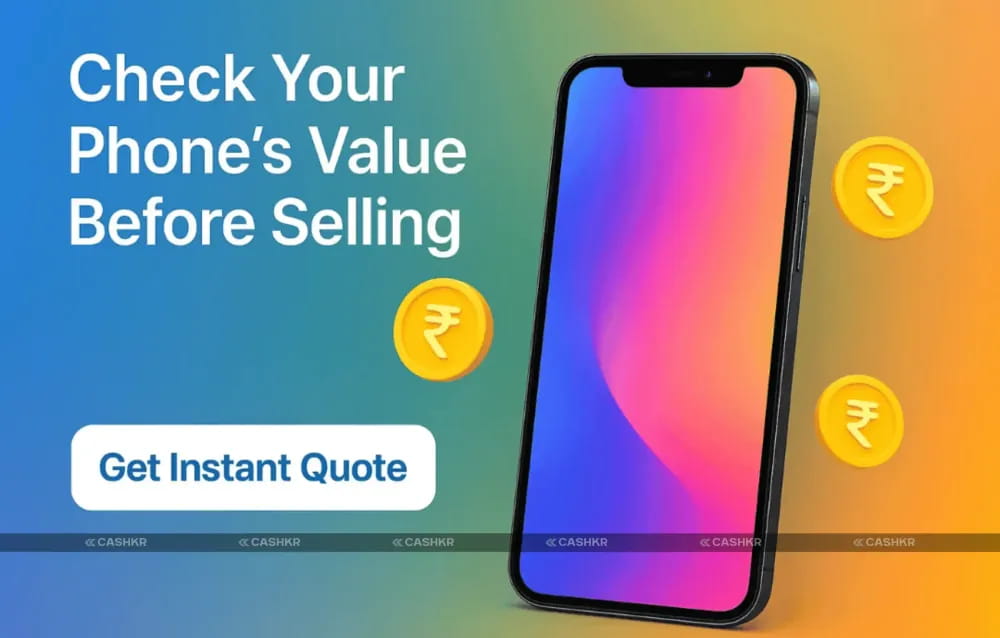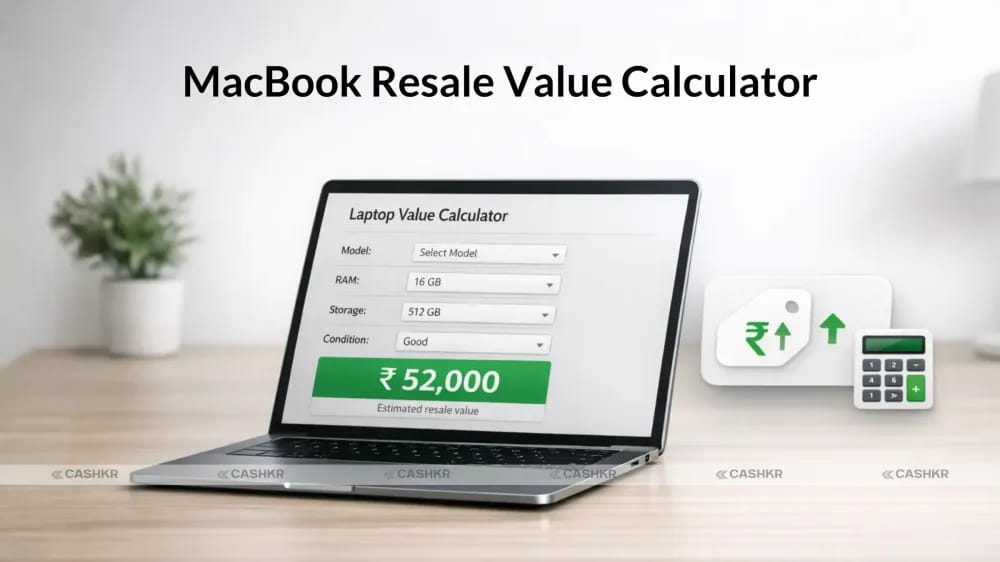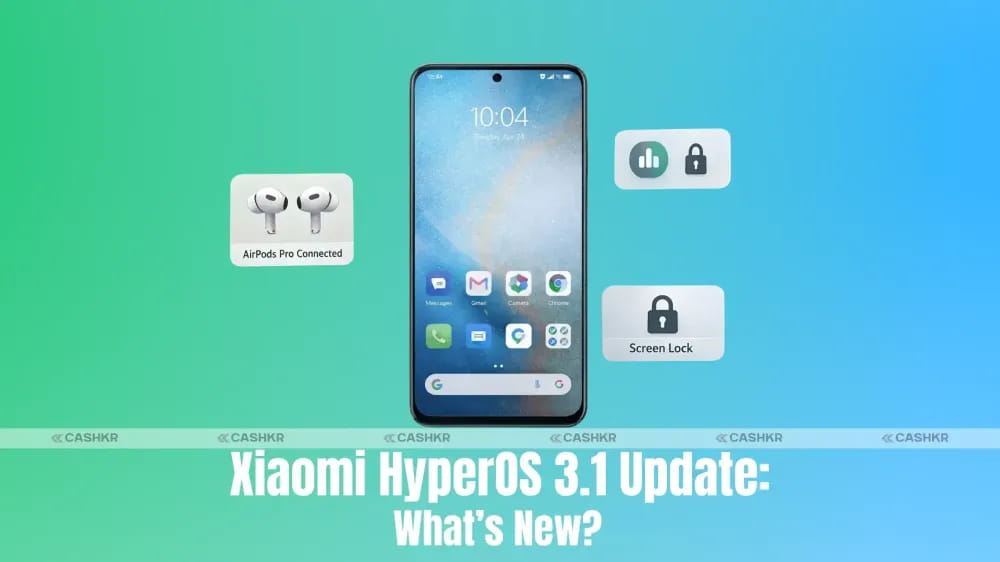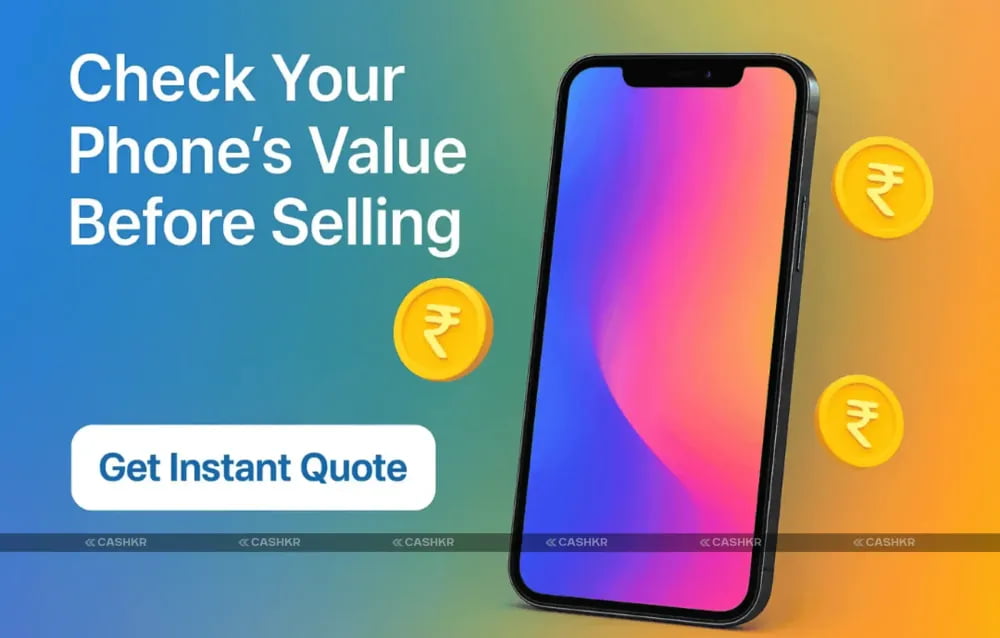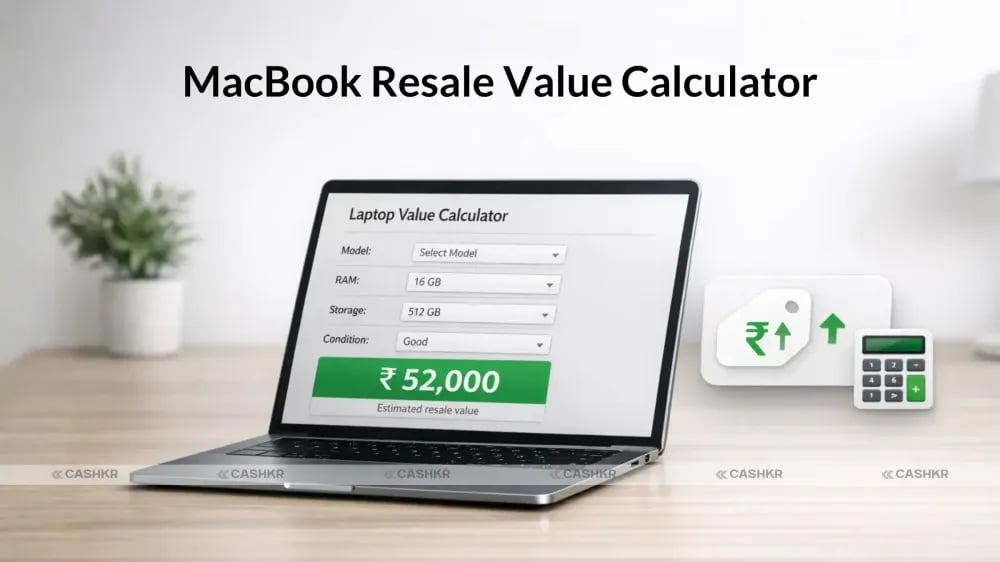Top Signs You Should Upgrade Your Smartphone Today | Cashkr
Upgrade your smartphone & easily sell your old phone on Cashkr for instant cash.
Yaskar Jung Shah
Senior Tech Writer

Key Takeaways
Upgrade your smartphone & easily sell your old phone on Cashkr for instant cash.
How to Know It's Time to Upgrade Your Smartphone
We rely on smartphones for almost everything, from communication and entertainment to banking and navigation. However, like any piece of technology, smartphones don't last forever. Eventually, you may start noticing performance issues that make using your device a frustrating experience. At that point, ask yourself: Is it time to upgrade?
This article will explore the telltale signs that your smartphone is due for an upgrade. We'll also discuss how you can easily sell your old phone through Cashkr to fund your next device, making the transition smoother and more affordable.
Sign #1: Frequent App Crashes and Lag
How Slow Performance Affects Your User Experience
If your phone frequently lags or apps crash constantly, it's a clear sign that your device might struggle to keep up with modern demands. App crashes, slow loading times, and the overall sluggishness of your phone can make even simple tasks feel like a hassle. While occasional lag might be normal, persistent slowdowns could indicate that your phone’s hardware is outdated or that it can no longer support newer apps and software.
Solutions and When to Consider an Upgrade
You can try basic troubleshooting to speed things up, such as clearing your phone’s cache, deleting unnecessary apps, or even factory resetting your phone. However, if the performance issues persist despite these efforts, it might be time to consider upgrading to a more powerful device.
Sign #2: Battery Drains Too Quickly
The Impact of a Deteriorating Battery on Performance
A phone’s battery is one of the most common reasons for upgrading. Over time, phone batteries naturally lose their ability to hold a charge. If your smartphone’s battery drains quickly, you might reach for the charger multiple times daily, even after a full charge.
How to Tell If Your Battery Needs Replacing or If It's Time for a New Phone
Before rushing to replace your phone, check the battery health in your settings (most smartphones offer a battery health check feature). If your battery health is low (less than 80% capacity), a replacement battery might extend the life of your current phone. However, if replacing the battery doesn’t resolve the issues or your phone is outdated, it’s probably time for a new device.
Sign #3: Outdated Software
The Risks of Using an Outdated Operating System
Software updates are crucial for maintaining security, adding new features, and improving the overall functionality of your device. If your smartphone is no longer receiving the latest software updates, it may be vulnerable to security risks and unable to run the newest apps.
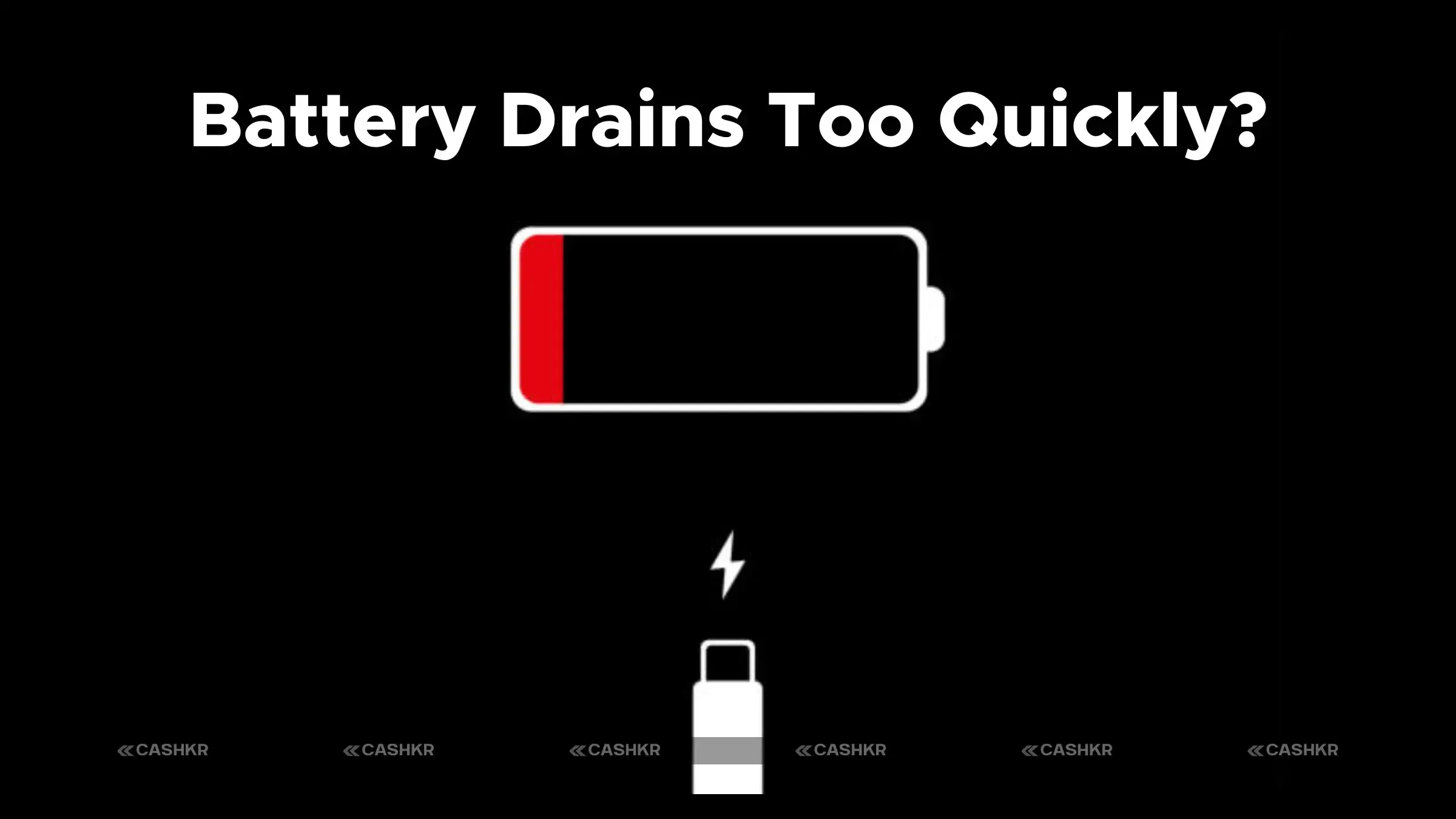
Also Read: Top 5 Google Gemini AI Photo Editing Prompts for 2026
When Software Updates Are No Longer Available
Smartphone manufacturers typically stop supporting older models with new updates after several years. For instance, iPhones receive software updates for about 5-6 years, while Android phones may get updates for a shorter period. If your phone hasn’t received an update in a while, it’s a good indicator that it’s time to look for a new one. An outdated phone can also become incompatible with newer apps or essential features, limiting its functionality.
Sign #4: Screen Damage or Physical Issues
The Consequences of a Cracked Screen or Other Physical Damage
Physical damage, especially a cracked screen, can be a dealbreaker for many smartphone users. Although you can repair a cracked screen, this doesn’t always solve the underlying issues. Physical problems, such as faulty buttons or broken speakers, can make your phone harder to use.
When to Repair and When to Upgrade
If the damage is minor and doesn't affect the phone's functionality too much, you should repair it. However, if the repair cost is close to or exceeds the cost of upgrading a new device, investing in a new phone is better. Upgrading ensures a device with better performance, more features, and a longer lifespan.
Sell with Cashkr: Get Instant Cash to Fund Your New Phone
If you’ve decided to upgrade, selling your old smartphone is an easy way to fund your new device. Cashkr makes selling your used phone and getting instant cash simple and convenient.
How Cashkr Makes Selling Your Old Phone Easy
Cashkr offers a secure platform where you can list your old smartphone, and they’ll take care of the rest. You’ll get a fair price based on the condition of your phone, and Cashkr even offers a free pickup service, so you don’t have to worry about shipping. The best part is that you get your payment instantly once the transaction is completed, giving you the funds to buy your next phone easily.
The Benefits of Using Cashkr for a Seamless Transaction
Cashkr provides a hassle-free way to sell your phone, ensuring a secure transaction from start to finish. No need to worry about finding a buyer, negotiating prices, or dealing with scams. Cashkr takes care of everything, allowing you to focus on choosing your next smartphone.
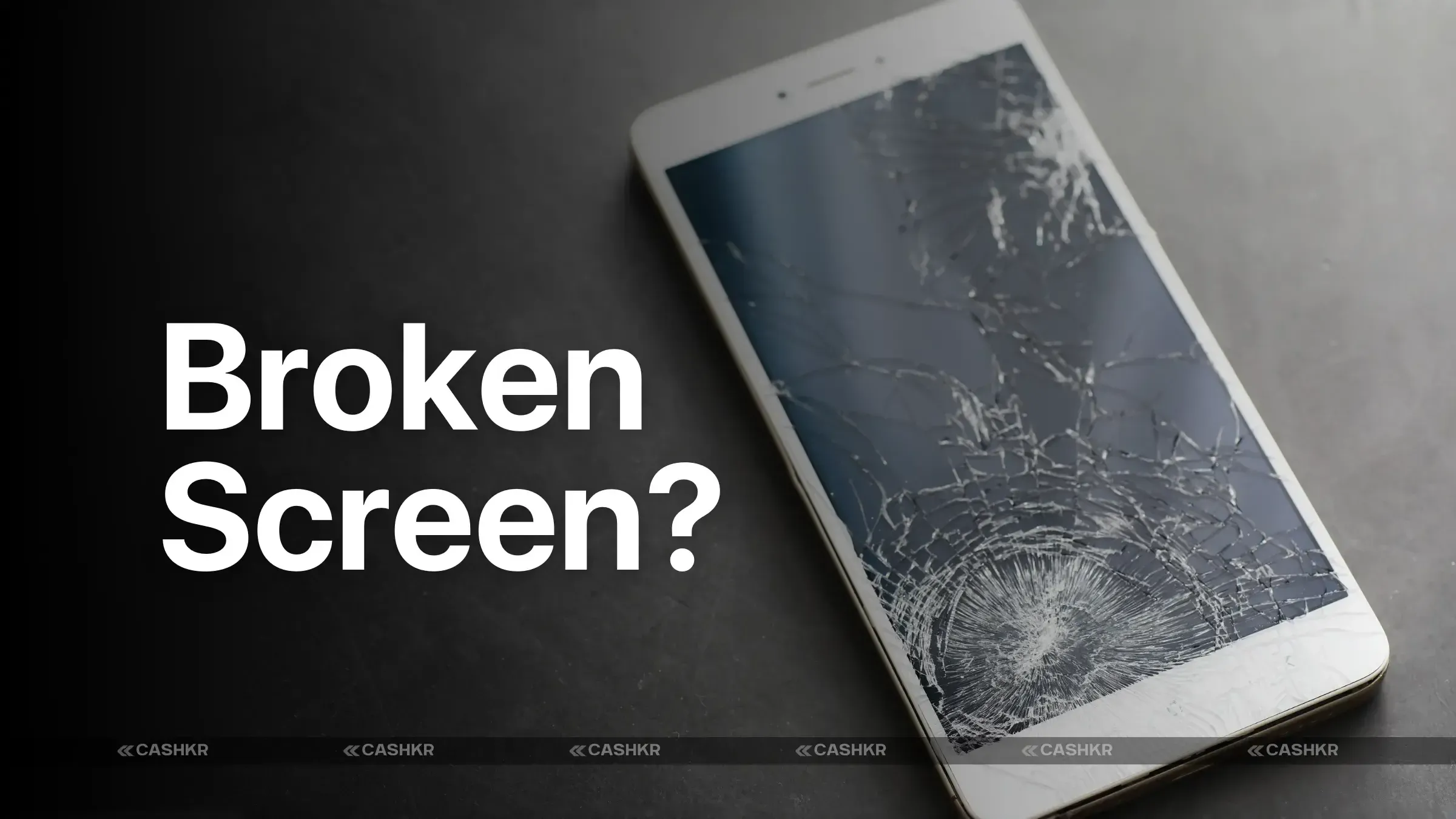
Conclusion
Knowing when to upgrade your smartphone can save you a lot of frustration and help you get the most out of your device. If you're dealing with frequent crashes, battery issues, outdated software, or physical damage, it's likely time for a change. Fortunately, selling your old phone with Cashkr makes upgrading easy and stress-free. By recognizing the signs that your smartphone is due for an upgrade and using trusted platforms like Cashkr, you can ensure that your next phone is a perfect fit for your needs.
FAQs
1. How long do smartphones usually last before they need to be replaced?
On average, smartphones last around 2-3 years before performance degrades significantly. However, some phones can last longer with proper care and regular updates.
2. Can I upgrade my smartphone without losing data?
Yes! By backing up your data before upgrading, you can easily transfer your contacts, apps, photos, and other data to your new device.
3. What are the best options for selling my old phone?
Platforms like Cashkr offer a convenient and secure way to sell your old smartphone. You can get instant cash and even enjoy free pickup services.
4. Should I repair my old phone or upgrade to a new one?
If the cost of repairs is high or your phone is outdated, it might be better to upgrade to a new one. Repairing is often worth it for minor issues but not for major damage or outdated models.
5. How do I know if my phone is really beyond repair?
If the repair cost exceeds your phone's value or can no longer support essential features or apps, it’s time to upgrade.
If you want to sell your old devices, then click here.
Yaskar Jung Shah
Senior Tech Writer
Yaskar Jung Shah is a technology enthusiast with over 5 years of experience covering AI, machine learning, and has contributed to major tech publications worldwide. He holds a Master's Degree in Computer Science from leading institutions.